1. sudo mount -o loop textlive2008-20080822.iso /mnt
2. cd /mnt
3. ./install-tl -gui
If there is error about "Cannot load Tk, maybe something is missing" or "perl/Tk unusable, cannot create main windows.",
Follow its suggestion, visit http://tug.org/texlive/distro.html#perltk
4. sudo apt-get install perl-tk
5. sudo ./install-tl -gui
Make wise choice, default dir /usr/local/texlive/, click Install TeX Live
Download TexMaker, Install it. In configure, add correct path for each executable file,
such as /usr/local/texlive/2008/bin/i386-linux/latex. In this way, those programs can be found.
6. sudo vi ~/.bashrc and/or sudo vi /root/.bashrc
Add one line at last
export PATH=$PATH:/usr/local/texlive/2008/bin/i386-linux
To launch the tlmgr,
7. sudo su
8. tlmgr -gui
8. tlmgr -gui
If the path is not set in the bashrc, there is error when you launch the tlmgr, even if you execute it from its directory. The error are like:
Can't exec "kpsewhich"
Can't locate TeXLive/TLPOBJ.pm in @INC
So just ass the path of TexLive installation directory.
It is better to install texlive to somewhere does not require root. i.e. /home/yourname/textlive . But the 7th step solves this problem.
It is better to install texlive to somewhere does not require root. i.e. /home/yourname/textlive . But the 7th step solves this problem.
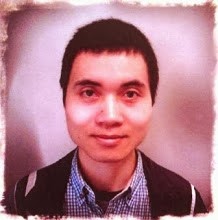
No comments:
Post a Comment