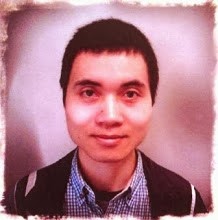A step by step tutorial for hosting project on Google code with SVN command lines.
Need svn be installed on the linux machine; need a project page on Google code.
Example: You have one working project on your local machine <dir>/myproject
You also have a project page on google code
https://aproject.googlecode.com
1. in xterm, go to <dir>
>> svn import myproject/ https://aproject.googlecode.com/svn/trunk/ --username yourgoogleaccount -m "Initial import"
2. At the Google code "source page", find the password.
3. After this initial import, at your local machine, remove the myporject/ contents. In xterm input
>>svn checkout https://aproject.googlecode.com/svn/trunk/ myproject --username yourgoogleaccount
This would attach svn info to this directory and its files.
4. After any modification of files in this project, in xterm, cd to this directory
>> cd <dir>/project
>>svn commit -m "any messages"
5. To delete one file, in the xterm
>>svn rm file1
>>svn commit -m "any messages"
So do "mv, mkdir", etc..
Everything will be OK.
This is a reference
Jun 14, 2010
Subscribe to:
Posts (Atom)